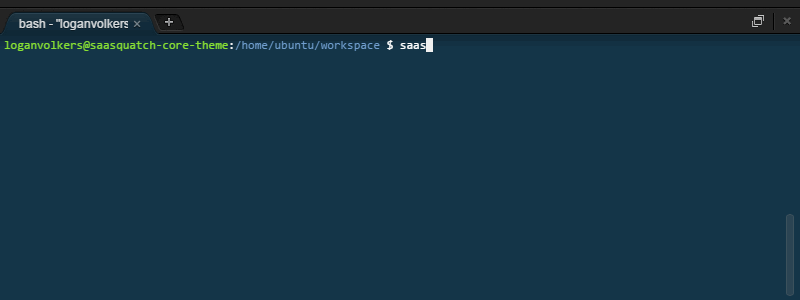Publishing Custom Themes
Custom Referral SaaSquatch themes can be published using the Command Line Interface.
Please note: This article relates to the custom theming functionality for our classic referral programs. Theming, design, and message changes for programs on our Growth Automation platform are available directly within the SaaSquatch admin portal within the configuration for each specific program.
Please contact support@referralsaasquatch.com if you have any further questions about customizing the design of your program.
Once you've made changes to a theme and pushed those changes to your remote git repository, you'll want to publish those changes to your tenants to see how they look in a live environment. To publish themes, use the saasquatch-cli. The saasquatch-cli is a command-line tool for interacting with your Referral SaaSquatch account. It is distributed as a node.js package via npm.
Node.js and NPM required
The only requirement for installing the saasquatch-cli is that you have Node.js and NPM installed on your computer. The fastest way to install Node is to [download and install one of the node.js pre-packaged installers](https://nodejs.org/).🔗 Install saasquatch-cli
You can install saasquatch-cli using npm. If you haven't used npm before, you should take a moment and read through the npm Getting Started guide.
Use this command to install saasquatch-cli as a globally accessible package. This will add the squatch executable to your global path.
npm install -g saasquatch-cli
🔗 Using saasquatch-cli
You can use saasquatch-cli via the command line as squatch. It is self-documented, so to start look at the list of command using --help.
squatch --help
For example, to publish a theme:
squatch publish -t test_alu125hh1si9w -k TEST_BHASKh5125Las5hL125oh3VbLmPxUSs